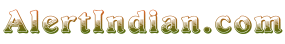New Delhi : Election Commission of India (ECI) yesterday announced schedule for Lok Sabha Elections 2019. In a media release, ECI announced use of ICT and Mobile applications for improvement in overall efficiency of various election activities, in addition to enhancing the election system.
ECI has made available following Mobile Applications and Web Applications along with Help Line for Citizens, Candidate and Political Parties:
1. cVIGIL : Mobile App to report violation of Model Code of Conduct to election authorities. According to ECI, its simple easy to use Andrioid based Mobile App where one has to simply click picture or take video and briefly describe the activity before uploding it to the cVIGIL mobile application. If the complainant desires to remain anonymous he has option to do so.
This app provides time stamped proof of the Model Code of Conduct /Expenditure Violation, having live photo/video with auto location data. The district Control Room allocates CVIGIL cases to the Flying Squads etc. through GIS-based platform. Flying Squads investigate the matter and the Returning Officer takes the decision. The status of cVIGIL is shared with cVIGIL complainant within 100 minutes.
2. Voter Helpline : This Mobile app provides convenience to all Citizens of finding names in the electoral roll, submitting online forms, checking the status of the application, filing complaints and receiving the reply on their mobile app. All forms, results, candidate affidavit, press notes, Voter awareness and important instructions are available through the mobile app. App is available on Google Play Store.
3. PwD App: Eligible citizens/citizens in the category of Persons with Disabilities (PwDs) can request for new registration, change in address, change in particulars and mark themselves as PwD through the use of the mobile application. By simply entering their contact details, the Booth Level Officer is assigned to provide doorstep facility. PwDs can also request for a wheelchair during polling. The app is available at google play store.
4. Suvidha Candidate App: Contesting candidates can log on to the website https://suvidha.eci.gov.in and request for permissions. Upon successful registration, an Android based Mobile app is available for tracking the status of nomination, status of their permission requests. The candidates will be able to download the application from Google Play store and with their registered mobile number will be able to log on and keep track of their applications.
5. Samadhan: Election Commission of India has designed a single integrated web portal for registering and resolving citizen Information, Suggestion, Feedback and Complaints (IFSC). The website can be accessed at https://eci-citizenservices.eci.nic.in/. The universal portal is available for Election as well as non-election period, and any citizen can also use the facility from the convenience of their mobile phone to lodge a grievance using ‘Voter Helpline’ Mobile App. All the EROs, DEO, CEO and ECI Officials are connected into the Samadhan Portal and the complaint lodged in the Samadhan directly connects to concerned official. There is an escalation matrix configured into the system and if within a time frame the matter is not addressed by ERO, it gets escalated to the next levels.
6. Voter Helpline Contact Centre: Now a citizen can call universal toll-free helpline number of Election Commission of India i.e. 1950 to connect directly to District Contact Centre. All Districts & CEO Office across all States / UTs have established Contact Centre to provide Information and register Feedback, Suggestions and Complaints. Any user can call 1950 and obtain information about his Voter details in the electoral roll, check for the status of his enrollment application and also lodge grievance.